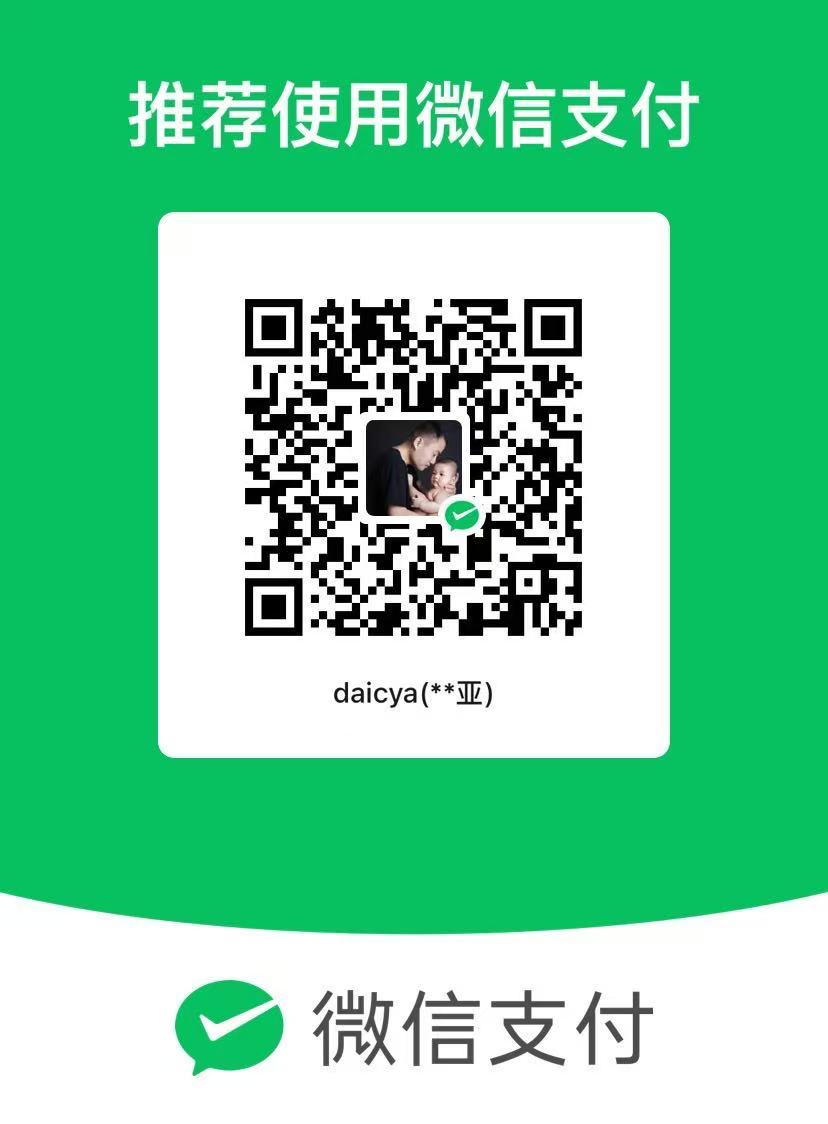OpenAI接口说明(其他)

OpenAI接口说明(其他)
代长亚除了 Chat Completions API,OpenAI 还提供了其他接口,例如 生成文本(Completions)、生成图片(DALL·E)、语音转录(Whisper)、Embeddings 等。以下是常用接口的说明及 curl 请求示例:
1. Text Completions(旧版文本生成)
用于生成单轮文本(如 GPT-3 模型)。
接口地址: POST https://api.openai.com/v1/completions
参数示例
1 | curl https://api.openai.com/v1/completions \ |
响应示例
1 | { |
2. Image Generation(生成图片,DALL·E)
生成或编辑图片,支持通过文本描述创建图像。
接口地址: POST https://api.openai.com/v1/images/generations
参数示例
1 | curl https://api.openai.com/v1/images/generations \ |
响应示例
1 | { |
3. Audio Transcription(语音转文本,Whisper)
将音频文件转录为文本,支持多语言。
接口地址: POST https://api.openai.com/v1/audio/transcriptions
参数示例
1 | curl https://api.openai.com/v1/audio/transcriptions \ |
响应示例
1 | 今天天气很好,适合去公园散步。 |
4. Embeddings(文本向量化)
将文本转换为高维向量,用于语义分析、搜索等场景。
接口地址: POST https://api.openai.com/v1/embeddings
参数示例
1 | curl https://api.openai.com/v1/embeddings \ |
响应示例
1 | { |
5. Moderations(内容审核)
检测文本是否包含敏感或违规内容。
接口地址: POST https://api.openai.com/v1/moderations
参数示例
1 | curl https://api.openai.com/v1/moderations \ |
响应示例
1 | { |
6. Fine-tuning(模型微调)
基于自定义数据微调模型(需先上传训练文件)。
接口地址: POST https://api.openai.com/v1/fine_tuning/jobs
步骤示例
上传文件:
1
2
3
4curl https://api.openai.com/v1/files \
-H "Authorization: Bearer $OPENAI_API_KEY" \
-F purpose="fine-tune" \
-F file="@data.jsonl"创建微调任务:
1
2
3
4
5
6
7curl https://api.openai.com/v1/fine_tuning/jobs \
-H "Authorization: Bearer $OPENAI_API_KEY" \
-H "Content-Type: application/json" \
-d '{
"training_file": "file-xxx",
"model": "gpt-3.5-turbo"
}'
7. Files(文件管理)
管理上传到 OpenAI 的文件(如微调数据)。
接口地址: GET https://api.openai.com/v1/files
示例:列出所有文件
1 | curl https://api.openai.com/v1/files \ |
注意事项
- API 密钥:所有请求需在 Header 中传递
Authorization: Bearer $OPENAI_API_KEY。 - 费用:不同接口的计费方式不同,需参考 OpenAI 定价页。
- 模型支持:部分接口仅限特定模型(如 Whisper 仅支持
whisper-1)。 - 流式响应:若需流式传输(如逐字输出),可添加
"stream": true参数。
建议结合 OpenAI 官方文档 使用最新接口!