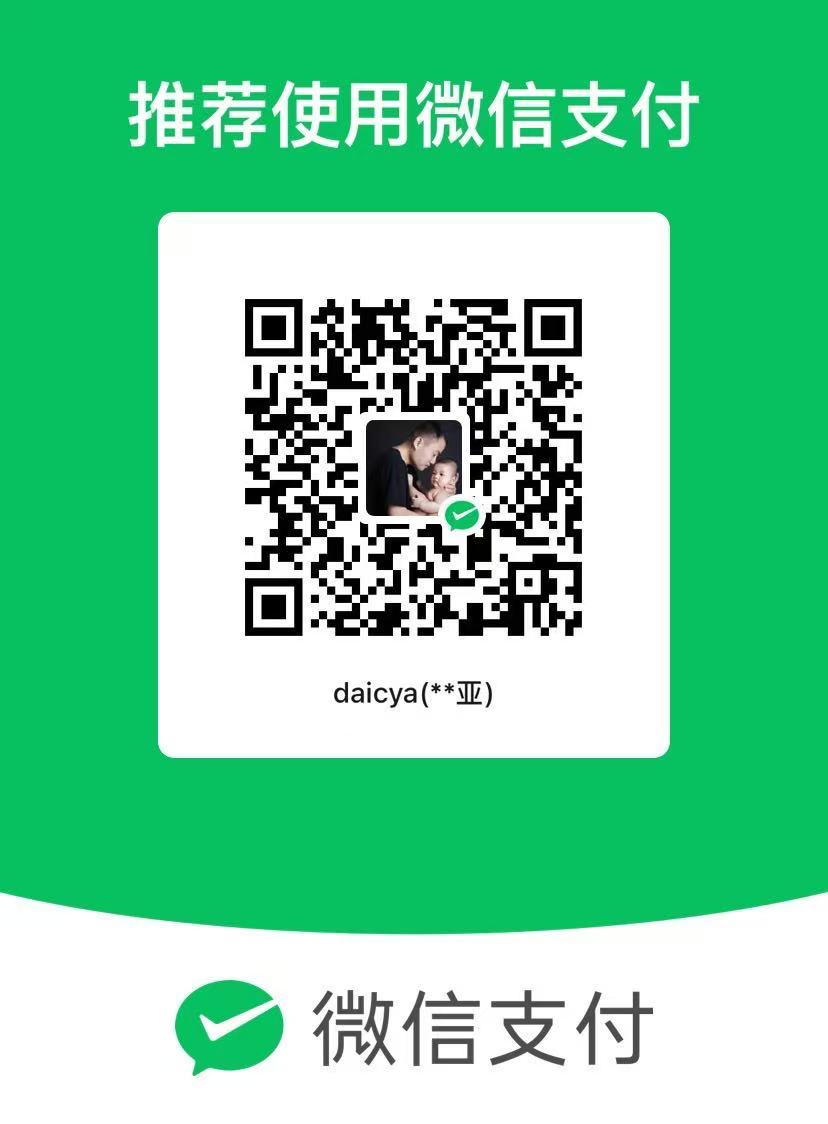htmlhtml selector 介绍
代长亚在 HTML 中,选择器(Selector)主要用于在 CSS 中选择 HTML 元素,以便为这些元素应用样式;在 JavaScript 中,也可以使用选择器来获取 HTML 元素节点。下面分别从 CSS 选择器和 JavaScript 中使用的选择器进行详细介绍。
CSS 选择器
CSS 选择器是 CSS 规则的一部分,用于定位要应用样式的 HTML 元素。根据选择器的不同特性和功能,可分为以下几类:
1. 元素选择器
通过元素名称来选择 HTML 元素。
1
2
3
4
5
6
7
8
9
10
11
12
13
14
15
| <!DOCTYPE html>
<html lang="en">
<head>
<style>
p {
color: blue;
}
</style>
</head>
<body>
<p>这是一个段落。</p>
<p>这是另一个段落。</p>
</body>
</html>
|
在上述代码中,p 就是元素选择器,它会选中页面中所有的 <p> 元素,并将它们的文本颜色设置为蓝色。
2. 类选择器
通过元素的 class 属性值来选择元素。类选择器以点号(.)开头。
1
2
3
4
5
6
7
8
9
10
11
12
13
14
15
| <!DOCTYPE html>
<html lang="en">
<head>
<style>
.highlight {
background-color: yellow;
}
</style>
</head>
<body>
<p class="highlight">这是一个高亮的段落。</p>
<span class="highlight">这是一个高亮的文本。</span>
</body>
</html>
|
这里的 .highlight 就是类选择器,它会选中所有 class 属性值为 highlight 的元素,并将它们的背景颜色设置为黄色。
3. ID 选择器
通过元素的 id 属性值来选择元素。ID 选择器以井号(#)开头。每个 HTML 元素的 id 属性值应该是唯一的。
1
2
3
4
5
6
7
8
9
10
11
12
13
14
| <!DOCTYPE html>
<html lang="en">
<head>
<style>
#main-heading {
font-size: 24px;
}
</style>
</head>
<body>
<h1 id="main-heading">这是主标题</h1>
</body>
</html>
|
#main-heading 是 ID 选择器,它会选中 id 属性值为 main-heading 的元素,并将其字体大小设置为 24 像素。
4. 属性选择器
根据元素的属性及其值来选择元素。
1
2
3
4
5
6
7
8
9
10
11
12
13
14
15
16
17
18
19
20
| <!DOCTYPE html>
<html lang="en">
<head>
<style>
[title] {
border: 1px solid red;
}
input[type="text"] {
background-color: lightgray;
}
</style>
</head>
<body>
<a href="#" title="点击这里">链接</a>
<input type="text" placeholder="输入文本">
<input type="password" placeholder="输入密码">
</body>
</html>
|
在上述代码中,[title] 选择所有带有 title 属性的元素,input[type="text"] 选择所有 type 属性值为 text 的 <input> 元素。
5. 伪类选择器
用于选择处于特定状态的元素,如鼠标悬停、链接已访问等。伪类选择器以冒号(:)开头。
1
2
3
4
5
6
7
8
9
10
11
12
13
14
15
16
17
18
| <!DOCTYPE html>
<html lang="en">
<head>
<style>
a:hover {
color: red;
}
a:visited {
color: purple;
}
</style>
</head>
<body>
<a href="#">这是一个链接</a>
</body>
</html>
|
a:hover 选择鼠标悬停在上面的 <a> 元素,a:visited 选择已经访问过的 <a> 元素。
6. 组合选择器
可以将多个选择器组合起来使用,以更精确地选择元素。
1
2
3
4
5
6
7
8
9
10
11
12
13
14
15
16
17
| <!DOCTYPE html>
<html lang="en">
<head>
<style>
div p {
color: green;
}
</style>
</head>
<body>
<div>
<p>这是 div 内的段落。</p>
</div>
<p>这是 div 外的段落。</p>
</body>
</html>
|
div p 是后代选择器,它会选中所有 <div> 元素内的 <p> 元素。
JavaScript 中的选择器
在 JavaScript 中,可以使用选择器来获取 HTML 元素节点,主要通过以下几种方法:
1. document.getElementById()
通过元素的 id 属性值来获取元素节点。
1
2
3
4
5
6
7
8
9
10
| <!DOCTYPE html>
<html lang="en">
<body>
<h1 id="my-heading">这是一个标题</h1>
<script>
const heading = document.getElementById('my-heading');
heading.style.color = 'red';
</script>
</body>
</html>
|
在上述代码中,document.getElementById('my-heading') 会返回 id 属性值为 my-heading 的 <h1> 元素节点,然后将其文本颜色设置为红色。
2. document.getElementsByClassName()
通过元素的 class 属性值来获取元素节点列表。
1
2
3
4
5
6
7
8
9
10
11
12
13
| <!DOCTYPE html>
<html lang="en">
<body>
<p class="my-paragraph">这是一个段落。</p>
<p class="my-paragraph">这是另一个段落。</p>
<script>
const paragraphs = document.getElementsByClassName('my-paragraph');
for (let i = 0; i < paragraphs.length; i++) {
paragraphs[i].style.color = 'blue';
}
</script>
</body>
</html>
|
document.getElementsByClassName('my-paragraph') 会返回所有 class 属性值为 my-paragraph 的元素节点列表,然后遍历该列表并将每个元素的文本颜色设置为蓝色。
3. document.getElementsByTagName()
通过元素名称来获取元素节点列表。
1
2
3
4
5
6
7
8
9
10
11
12
13
| <!DOCTYPE html>
<html lang="en">
<body>
<p>这是一个段落。</p>
<p>这是另一个段落。</p>
<script>
const paragraphs = document.getElementsByTagName('p');
for (let i = 0; i < paragraphs.length; i++) {
paragraphs[i].style.color = 'green';
}
</script>
</body>
</html>
|
document.getElementsByTagName('p') 会返回所有 <p> 元素节点列表,然后遍历该列表并将每个元素的文本颜色设置为绿色。
4. document.querySelector() 和 document.querySelectorAll()
document.querySelector() 方法返回匹配指定选择器的第一个元素节点,document.querySelectorAll() 方法返回匹配指定选择器的所有元素节点列表。
1
2
3
4
5
6
7
8
9
10
11
12
13
14
15
16
17
18
| <!DOCTYPE html>
<html lang="en">
<body>
<p class="my-paragraph">这是一个段落。</p>
<p class="my-paragraph">这是另一个段落。</p>
<script>
const firstParagraph = document.querySelector('.my-paragraph');
firstParagraph.style.color = 'red';
const allParagraphs = document.querySelectorAll('.my-paragraph');
for (let i = 0; i < allParagraphs.length; i++) {
allParagraphs[i].style.backgroundColor = 'lightgray';
}
</script>
</body>
</html>
|
在上述代码中,document.querySelector('.my-paragraph') 返回第一个 class 属性值为 my-paragraph 的元素节点,document.querySelectorAll('.my-paragraph') 返回所有 class 属性值为 my-paragraph 的元素节点列表。